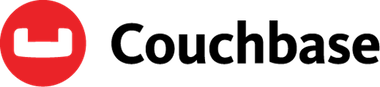
Couchbase Server Enterprise Edition
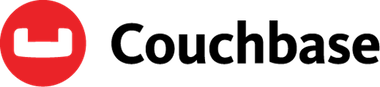
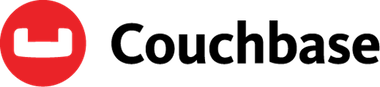
Couchbase Server Enterprise Edition
By Couchbase
Certified enterprise ready
Develop with agility and deploy on any cloud, at any scale. Couchbase Autonomous Operator 2.5 is a landmark release that’s built to take advantage of the latest Kubernetes improvements in the areas of security, observability, and auto-scaling.
Software version
Autonomous Operator v2.5.0-1
Runs on
OpenShift 4.12.Couchbase Server 6.6, 7.0, 7.1, 7.2+
Delivery method
Operator
Products purchased on Red Hat Marketplace are supported by the provider. Beyond documentation and developer communities, specialists and product maintainers may be available to address your concerns.
FAQs
https://docs.couchbase.com/home/index.html
https://couchbase.com/academy
https://developer.couchbase.com/
yes...see Couchbase Forums
https://forums.couchbase.com/Couchbase Server Logs
The Couchbase Server logs will give us further detail around the issue itself and the health of your environment.
Before collecting logs, we recommend temporarily turning off auto-failover
The Web console provides a method to collect and upload logs to Couchbase Support.
Please set the "Upload to host:" option as uploads.couchbase.com
Alternatively if collecting logs with the Web Console is not possible, the CLI command cbcollect_info is also available
When using cbcollect_info, run it on each node individually, not on all simultaneously.
Example usage:
Linux (run as root or use sudo as below)
sudo /opt/couchbase/bin/cbcollect_info <node_name>.zip
Windows (run as an administrator)
C:\Program Files\Couchbase\Server\bin\cbcollect_info <node_name>.zip
Run cbcollect_info on all nodes in the cluster, and upload all of the resulting files to us.https://support.couchbase.com/hc/en-us/articles/218320083-Working-with-the-Couchbase-Technical-Support-Team
Sharing Files with Us
The cbcollect_info and sgcollect_info tools can result in large files. Simply run the command below, replacing , and <TICKET#>, to upload a file to our cloud storage. Make sure you include the last slash ("/") character after the ticket number.
curl --upload-file https://uploads.couchbase.com//<TICKET#>/
Note: we ship curl with Couchbase, on Linux this is located in /opt/couchbase/bin/Firewalled Couchbase Nodes
If your Couchbase nodes do not have internet access, the best way to provide the logs to us is to copy the files then run Curl from a machine with internet access. We ship a Windows curl binary as part of Couchbase, so if you have Couchbase Server installed on a laptop or other system which has an Internet connection you can upload from there. Alternatively, you can download standalone Curl for Windows:
http://curl.haxx.se/download.html
Once uploaded, please update your support case letting us know what files have been uploaded.https://support.couchbase.com/hc/en-us/articles/218320083-Working-with-the-Couchbase-Technical-Support-Team